-
Draw a diagram of your preferred workflow and explain why you take certain steps
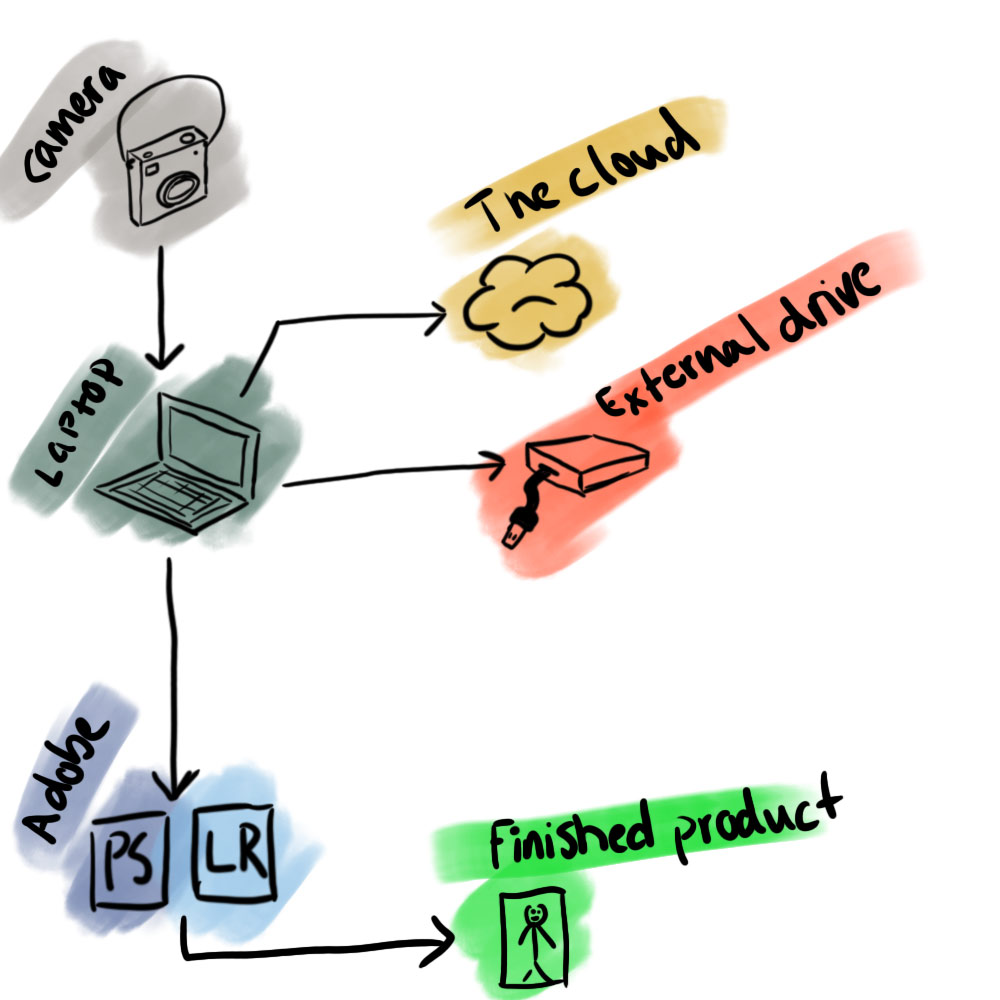
I shoot often with both RAW and JPEG, depending sometimes on the purpose of the image. I might not do RAW if the camera is with my on a longer trip and I need to think about space. Otherwise I always use RAW and JPEG to quickly browse and see images.
I always import to my folder on the laptop that is directly synced with google drive, so as soon as I import images the backup begins in the background. I periodically back everything to my external drive as well but not every time. Maybe a few months inbetween when I need to clear up space on the cloud, or computer I back it up to the external drive. I organize mostly using lightroom having my photography folder synced there as well.
Minor adjustments and colorcorrection in bulk is often done with lightroom, and other editing in Photoshop. I prefer Photoshop but Lightroom is good when I have a lot of images to get through.
Then depending on what program and what the purpose of my images are I export them in the relevant file format from the programs back to a finished folder also backed up on my google drive.
-
Create a checklist for your workflow
- Export to synced folder on computer.
- Ogranize jpg and RAW into folders.
- Make sure the drive icon is workin on taskbar laptop
- Import to relevant program
- Post-processing
- Export to finished folder
-
Take a screenshot of your folder structure
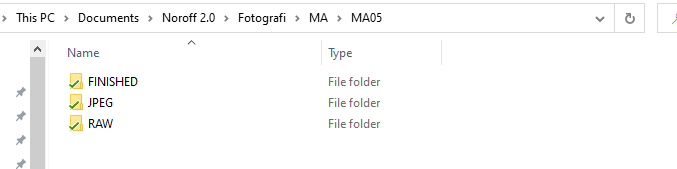
-
Explain why creating backups are so important
For personal use if you don’t do hard copies, you could stand to lose precious memories and other moments captured.
In a professional settings It’s unacceptable to not have backups. You cannot come to a client and tell them a computer crash caused all files to be lost. If you do your company will not be in business for too long.
It’s a very vital step for all kinds of digital work, if you’re in a digital work and work with a lot of files for clients etc. To have a structure and making sure things are backed up is expected. Nothing else would be acceptable.
Photoshop essentials
I’ve been sick, so not had time to finish this one yet, I’m trying to catch up on all LA’s. I took a look through the course and I already know what they bring up in the course, so I’m sure this won’t hurt my progress but will go through and do the files when I have caught up on the other LA’s I feel i need to do.